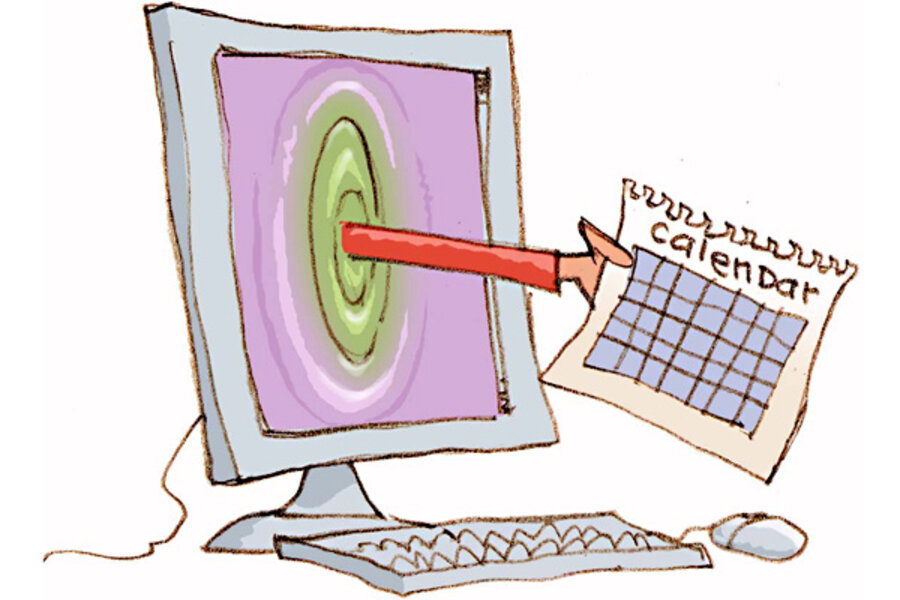Set up a truly useful calendar
Loading...
Set up a truly useful calendar.
For the longest time, I used a tiny pocket planner to keep track of my appointments. I’d write in all sorts of things, from specific appointments I needed to keep to little bits of information I needed to recall.
This served perfectly well when I was a college student and continued to serve me well as a young professional, but as my life got more complicated – owning a home, getting married, having children, starting a small business – this pocket calendar began to get more and more overwhelmed. Things were scribbled all over the place. Arrows pointed from here to there, trying to squeeze things into tiny spaces. Shorthand began to be used, eventually to the point of being indecipherable.
At some point, I began to view the calendar not as a tool for making my life easier, but as something to constantly be wrestled with. Rather than being a stepping stone to success, it became a weight dragging me down.
The thing is, a useful calendar is a huge part of personal, financial, and professional success. Anything with such usefulness is usually rewarded by getting a very strong system in place before you even begin – and that’s the case with a calendar.
I’ve spent the last three years maximizing my own personal calendar. I’ve restarted from scratch several times in the process until I got it right. I’m going to tell you about my own system below, but the key to all of this is to keep tweaking your calendar until you get it to the best possible useful state.
First of all, the whole system is based on Google Calendar. I’ve tried many other calendaring systems, and no other system hits all of my needs quite like Google Calendar. It’s easily available online from pretty much any browser (like the one on my phone). It syncs with a bunch of different programs. It’s easy to enter new things, particularly repeating things. I can set email reminders in advance of particular appointments.
Perhaps the biggest factor that has convinced me to move to Google Calendar is the ability to have separate calendars that can be displayed individually or simultaneously.
For example, I have a distinct calendar entitled “Birthdays and Anniversaries” which, obviously, contains all of the birthdays and anniversaries I need to remember. I don’t always want to see this calendar – it often adds unnecessary clutter when I’m trying to view the upcoming week. On a normal wall calendar or planner, it would be impossible to deal with that aside from just listing the birthdays and anniversaries in another document. With Google Calendar, it’s gone in a click – and it comes back in a click.
Repeat that for every major grouping of events in my life – professional responsibilities, social events, family events, and so on – and you begin to see how viewing one calendar at a time or particular groups of calendars at a time can be really useful.
My actual list of calendars looks like this:
Bills and Finances
Birthdays and Anniversaries
Council Meetings
Community Events
Family Events
Home and Auto Maintenance
Miscellaneous
Other Professional
Personal Goals
Simple Dollar
Speaking Engagements
Virtually everything that comes into my life fits into one of these calendars, usually in a very obvious way.
The nice thing is that even if I overstuff one of these calendars, I can logically split it into two or three calendars so that each one isn’t completely overloaded. For example, I used to have “Council Meetings” (for the various community boards and councils I serve on) in the same calendar as “Community Events,” but I found it was much easier to keep track of things by having them be separate.
Another thing to note is the “Home and Auto Maintenance” calendar. I use this to keep track of all of the routine maintenance that needs to be done around our home, from changing furnace and water filters to flushing the water heater. I usually do several such items on the weekend, so I just open that calendar and look at what’s on it within two weeks of that day and it forms my “to-do” list. When I finish those items, I just delete that entry from the calendar and since I entered them as recurring events, I know that the next time I need to perform that maintenance, it’s already marked for me.
Altogether, this calendar system has made my busy life far more manageable. I’m no longer struggling to keep up with or interpret an overstuffed calendar, nor am I spending time repeating events over and over.
Now, someday, I dream that those touchscreen flat panel PCs get inexpensive enough that I can simply use one of them as a wall-mounted full screen Google Calendar portal, using that as our new wall calendar. Everything old is new again.
Get your own calendar in shape. Your time, your career, your wallet, and your family will thank you.
Add/view comments on this post.
------------------------------
The Christian Science Monitor has assembled a diverse group of the best economy-related bloggers out there. Our guest bloggers are not employed or directed by the Monitor and the views expressed are the bloggers' own, as is responsibility for the content of their blogs. To contact us about a blogger, click here. To add or view a comment on a guest blog, please go to the blogger's own site by clicking on the link above.