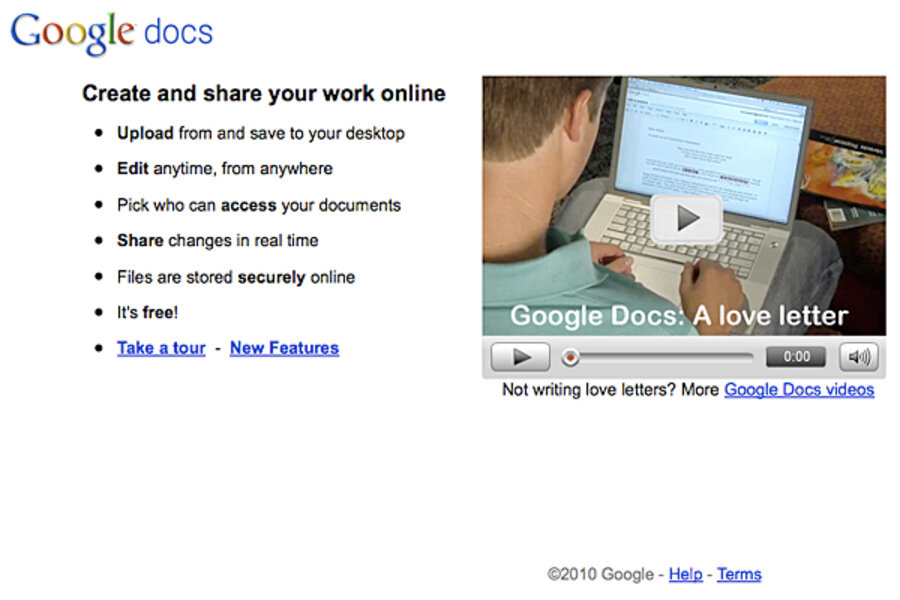Google Docs file storage tiptoes toward 'GDrive'
Loading...
What's weightless, odorless, colorless, tasteless, free, and harder to lose than a thumb drive?
The new Google Docs file storage scheme, that's what.
On Tuesday, Google announced via its Docs blog that it would begin allowing users to upload and store file types other than the standard PDF, Microsoft Office, and native Google Docs formats. In doing so, it effectively multiplies by 10 the size of file able to be stored on its servers – up to 250 MB apiece.
What's the big deal? Instead of having to rely on that begging-to-be-lost-or-broken thumb drive to transfer large files, anyone with a Google account can now just upload their data – be it images, audio, ZIP files, or whatever – to the cloud. If it's bigger than would fit in an email attachment, but not too big – don't try uploading feature-length movies – Google Docs can now handle it.
"But wait, Google can't be the first to have done this," you say. This is true. A handful of cloud-based storage solutions exist, and have for some time, and many will allow free online storage surpassing the 1 gigabyte cap Google sets. But none that we've seen have reliability (however tarnished of late) and big-name backing that Google brandishes.
Upon hearing Google's announcement, many wanted to herald the arrival of the mythical GDrive – a "virtual hard drive in the sky" service that the Web has anticipated for years. That hope was quickly doused by Google Docs product manager Vijay Bangaru, who told PC World that "this isn't a virtual drive. There isn't a client that's going to help you sync terabytes to the cloud."
After all, a free gigabyte can be swallowed up fairly quickly. And without a desktop client for syncing files, it's hard to see this as a viable cloud storage solution. But we'll certainly be making use of Google Docs' online storage as an occasional back-up and transfer service from here on out.
––
What's your take? Found an easier to use free online storage solution? Discuss it in the comments, or on Twitter – we're @CSMHorizonsBlog.